Hi, y’all 👋 Season greetings 🎄. In today’s article, I will write about the Hot Chocolate Data Loader feature and how to use it in your ASP.NET server to optimise your database queries.
The data loader in Hot Chocolate helps to prevent your application from the N+1 problem. The N+1 problem occurs when data retrieval that should be done in a single query uses multiple queries to retrieve the same data. This could incur some performance costs in your server application.
For instance, let us look at this sample query.
{
a: author(id: "userId-1") {
name
}
b: author(id: "userId-2") {
name
}
}
Without a data loader, the GraphQL query above will make multiple parallel calls to the database using the query below
-- For Author with ID "userId-1"
SELECT
"a"."Name"
FROM
"Authors" AS "a"
WHERE
"a"."Id" = 'userId-1';
-- For Author with ID "userId-2"
SELECT
"b"."Name"
FROM
"Authors" AS "b"
WHERE
"b"."Id" = 'userId-2';
But with the aid of a data loader, it uses a single query to obtain the same data which could be in either of the forms below
SELECT
"a"."Id",
"a"."Name"
FROM
"Authors" AS "a"
WHERE
"a"."Id" IN (
SELECT
"k"."value"
FROM
json_each('["userId-1", "userId-2"]') AS "k"
);
-- or it can use the query below
SELECT
"a"."Id",
"a"."Name"
FROM
"Authors" AS "a"
WHERE
"a"."Id" IN ("userId-1", "userId-2");
Note: The “userId-1” and “userId-2” in the queries above are placeholders for a GUID string
Let us get started with writing our hot chocolate data loader for the GraphQL query above.
You’ll need to extend the BatchDataLoader generic class
public class AuthorBatchDataLoader : BatchDataLoader<string, Author>
The BatchDataLoader class accepts two generic type parameters. The first is the identifier for the entity and the second is the entity’s type.
Next, is to pass your Database context into your constructor and the IBatchScheduler(which is in charge of differing the data fetching work to a batch dispatcher that will execute the batches).
private readonly ApplicationDbContext _context;
public AuthorBatchDataLoader(
ApplicationDbContext context,
IBatchScheduler batchScheduler)
: base(batchScheduler)
{
this._context = context;
}
Finally, you are to override the LoadBatchAsync method which returns a Task of an IReadOnlyDictionary<key type, entitytype>
protected override async Task<IReadOnlyDictionary<string, Author>> LoadBatchAsync(
IReadOnlyList<string> keys,
CancellationToken cancellationToken)
{
var authors = await _context.Authors
.Where(a => keys.Contains(a.Id))
.ToDictionaryAsync(a => a.Id, cancellationToken);
return authors;
}
The keys parameter in the code above contains a list of all the batched keys that will be used to obtain multiple entity’s data. With that, you can map the returned data into a dictionary which populates the fields in your GraphQL response.
Now, that you’ve seen how to create the data loader for the GraphQL query. The final thing to do is to inject it into your query method.
public async Task<Author?> GetAuthor(string Id, AuthorBatchDataLoader batchDataLoader)
{
return await batchDataLoader.LoadAsync(Id);
}
And that is how easy it is to use a data loader in Hot Chocolate.
To view the entire code used in this post check my GitHub.
To read more about Data Loaders in Hot Chocolate. Check out their website.
Thanks for reading through ………………..bye 👋

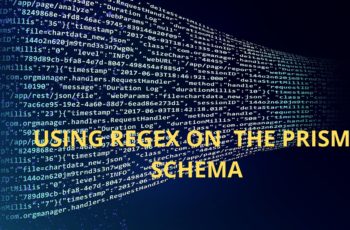
Picasso
Wonderful one
Reminder- Transfer №YY84. CONFIRM =>> https://telegra.ph/Go-to-your-personal-cabinet-08-25?hs=056b197eeeebc08f101559a5e926f922&
xsr39l
We send a transaction from us. GЕТ > https://telegra.ph/Go-to-your-personal-cabinet-08-25?hs=056b197eeeebc08f101559a5e926f922&
bevwuv
You have 1 message # 737. Read - https://telegra.ph/Go-to-your-personal-cabinet-08-25?hs=056b197eeeebc08f101559a5e926f922&
6lnfns
We send a transfer from us. Confirm >>> https://telegra.ph/Go-to-your-personal-cabinet-08-25?hs=056b197eeeebc08f101559a5e926f922&
tdh4xe
Ticket- You got a transfer #BS51. LOG IN =>> https://telegra.ph/Go-to-your-personal-cabinet-08-25?hs=056b197eeeebc08f101559a5e926f922&
be7s7w
Message: Operation №DG56. LOG IN >> https://telegra.ph/Go-to-your-personal-cabinet-08-25?hs=056b197eeeebc08f101559a5e926f922&
1bbfzd
We send a gift from us. GET => https://telegra.ph/Go-to-your-personal-cabinet-08-25?hs=056b197eeeebc08f101559a5e926f922&
hua2rj
Message- Process 1,34359 bitcoin. GET =>> https://telegra.ph/Go-to-your-personal-cabinet-08-26?hs=056b197eeeebc08f101559a5e926f922&
g944iq
Message; TRANSACTION 1,8200 bitcoin. Get >>> https://telegra.ph/Go-to-your-personal-cabinet-08-25?hs=056b197eeeebc08f101559a5e926f922&
qsptwx
Ticket- Operation №WG16. GET > https://telegra.ph/Go-to-your-personal-cabinet-08-25?hs=056b197eeeebc08f101559a5e926f922&
011rlo
You have received 1 email № 929. Read - https://telegra.ph/Go-to-your-personal-cabinet-08-25?hs=056b197eeeebc08f101559a5e926f922&
c2c999
You got a transfer from unknown user. Receive > https://telegra.ph/Go-to-your-personal-cabinet-08-25?hs=056b197eeeebc08f101559a5e926f922&
ogswvr
You have a transaction from unknown user. Withdrаw =>> https://telegra.ph/Ticket--9515-12-16?hs=056b197eeeebc08f101559a5e926f922&
o10to7
Reminder- Operation #SW05. GET =>> https://telegra.ph/Ticket--9515-12-16?hs=056b197eeeebc08f101559a5e926f922&
6z61qz
Ticket- Process 1,82456 bitcoin. Confirm > https://telegra.ph/Message--2868-12-25?hs=056b197eeeebc08f101559a5e926f922&
udkge7
You have 1 message № 429. Open - https://telegra.ph/Message--2868-12-25?hs=056b197eeeebc08f101559a5e926f922&
xrldev
Message; Transfer NoSG41. WITHDRAW => https://telegra.ph/Message--2868-12-25?hs=056b197eeeebc08f101559a5e926f922&
zy6lzj
Reminder- TRANSACTION 0,75482283 BTC. Continue >>> https://telegra.ph/Ticket--6974-01-15?hs=056b197eeeebc08f101559a5e926f922&
n39f39
You have a email # 537243. Read >> https://telegra.ph/Ticket--6974-01-15?hs=056b197eeeebc08f101559a5e926f922&
me2yci
Notification; Operation NoAE88. VERIFY =>> https://telegra.ph/Get-BTC-right-now-01-22?hs=056b197eeeebc08f101559a5e926f922&
g5bjc9
You have a message(-s) # 37891. Go > https://telegra.ph/Get-BTC-right-now-01-22?hs=056b197eeeebc08f101559a5e926f922&
ckkzs7
Ticket: Process 0,75854678 BTC. Receive > https://telegra.ph/Get-BTC-right-now-01-22?hs=056b197eeeebc08f101559a5e926f922&
gtdorr
You have a gift from us. Continue => https://telegra.ph/Get-BTC-right-now-02-10?hs=056b197eeeebc08f101559a5e926f922&
ayhdoq
+ 0.7549018 BTC.GET - https://forms.gle/p6sXcqAS1x7fQ33M8?hs=056b197eeeebc08f101559a5e926f922&
db5p91
Notification; You got a transfer №CG82. GET >> https://graph.org/GET-BITCOIN-TRANSFER-02-23-2?hs=056b197eeeebc08f101559a5e926f922&
vyv06e
+ 0.75722982 BTC.NEXT - https://graph.org/GET-BITCOIN-TRANSFER-02-23-2?hs=056b197eeeebc08f101559a5e926f922&
fznscg
+ 0.75931051 BTC.GET - https://graph.org/GET-BITCOIN-TRANSFER-02-23-2?hs=056b197eeeebc08f101559a5e926f922&
wneith
You have 1 email № 733475. Read >> https://telegra.ph/Binance-Support-02-18?hs=056b197eeeebc08f101559a5e926f922&
15rw5i
+ 0.75219323 BTC.NEXT - https://graph.org/GET-BITCOIN-TRANSFER-02-23-2?hs=056b197eeeebc08f101559a5e926f922&
61kepy
Email: + 0,75163599 BTC. Next =>> https://graph.org/GET-BITCOIN-TRANSFER-02-23-2?hs=056b197eeeebc08f101559a5e926f922&
28vpgj
You have 1 email № 776708. Go >> https://telegra.ph/Binance-Support-02-18?hs=056b197eeeebc08f101559a5e926f922&
px8uzx
Notification: You got a transfer #XL26. LOG IN >>> https://graph.org/GET-BITCOIN-TRANSFER-02-23-2?hs=056b197eeeebc08f101559a5e926f922&
id3rum
You have received 1 email # 977414. Go > https://telegra.ph/Binance-Support-02-18?hs=056b197eeeebc08f101559a5e926f922&
he5xgu
Logan, this confirms your BTC transaction (ID: #756029). https://graph.org/Message--17856-03-25?hs=056b197eeeebc08f101559a5e926f922&
kvu0qd
+ 1.70114 BTC.GET - https://graph.org/Message--120154-03-25?hs=056b197eeeebc08f101559a5e926f922&
iq1soa
Email; + 1,698177 BTC. Verify => https://graph.org/Message--04804-03-25?hs=056b197eeeebc08f101559a5e926f922&
kx34m8
Ticket; + 1.633818 BTC. GET => https://graph.org/Message--04804-03-25?hs=056b197eeeebc08f101559a5e926f922&
6cw7v6
Email; TRANSACTION 1.878840 bitcoin. GET => https://graph.org/Message--04804-03-25?hs=056b197eeeebc08f101559a5e926f922&
0nzcsq
Notification- Operation 1.236386 BTC. Confirm >>> https://graph.org/Message--05654-03-25?hs=056b197eeeebc08f101559a5e926f922&
jykt32
+ 1.647194 BTC.NEXT - https://graph.org/Message--17856-03-25?hs=056b197eeeebc08f101559a5e926f922&
soqmys
Reminder- Process 1.259590 BTC. GET >> https://graph.org/Message--120154-03-25?hs=056b197eeeebc08f101559a5e926f922&
tajiox
+ 1.253616 BTC.GET - https://graph.org/Message--0484-03-25?hs=056b197eeeebc08f101559a5e926f922&
5tzukh
Message- Operation 1,981595 bitcoin. Receive => https://graph.org/Message--05654-03-25?hs=056b197eeeebc08f101559a5e926f922&
gbh9fz
Reminder- TRANSFER 1,328947 BTC. Confirm >> https://graph.org/Ticket--58146-05-02?hs=056b197eeeebc08f101559a5e926f922&
gbs9gt
Message; TRANSFER 1.924251 BTC. Go to withdrawal =>> https://graph.org/Ticket--58146-05-02?hs=056b197eeeebc08f101559a5e926f922&
hrcda5
Notification; Process 1,235550 BTC. GET > https://graph.org/Ticket--58146-05-02?hs=056b197eeeebc08f101559a5e926f922&
l4i59e
+ 1.220356 BTC.GET - https://yandex.com/poll/HYTE3DqXnHUqpZMyFqetue?hs=056b197eeeebc08f101559a5e926f922&
4t3uwc
Message; Process 1.966015 bitcoin. Receive =>> https://yandex.com/poll/76RuKke5vYn6W1hp2wxzvb?hs=056b197eeeebc08f101559a5e926f922&
5mp92v
+ 1.302588 BTC.GET - https://yandex.com/poll/76RuKke5vYn6W1hp2wxzvb?hs=056b197eeeebc08f101559a5e926f922&
p8m9ea
Email: TRANSFER 1,720302 bitcoin. Get =>> https://yandex.com/poll/enter/BXidu5Ewa8hnAFoFznqSi9?hs=056b197eeeebc08f101559a5e926f922&
p6qwwa
+ 1.295847 BTC.NEXT - https://yandex.com/poll/enter/47uYv1jDg9Q2bCy1CSWpTp?hs=056b197eeeebc08f101559a5e926f922&
ugm3yl
Ticket; SENDING 1,313876 bitcoin. Withdraw > https://yandex.com/poll/enter/12JSER8t8KDJewYyTprg7K?hs=056b197eeeebc08f101559a5e926f922&
w328ua
+ 1.558172 BTC.NEXT - https://yandex.com/poll/enter/3vh1vdEtSHMSNMif9mTCMS?hs=056b197eeeebc08f101559a5e926f922&
8x81uz
Message; TRANSACTION 1.393219 BTC. Continue > https://graph.org/Payout-from-Blockchaincom-06-26?hs=056b197eeeebc08f101559a5e926f922&
zosbib
Reminder: Process 1,856608 BTC. Withdraw => https://graph.org/Payout-from-Blockchaincom-06-26?hs=056b197eeeebc08f101559a5e926f922&
e1lqw0
Ticket: SENDING 1.179481 BTC. Assure =>> https://graph.org/Payout-from-Blockchaincom-06-26?hs=056b197eeeebc08f101559a5e926f922&
clo9r0