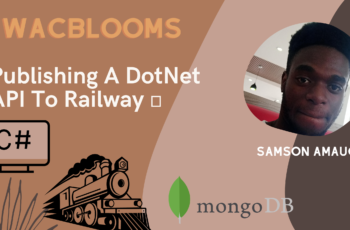Hello guys, in this post I would be putting down a step by step process on how to manually adjust your processor speed in ubuntu. This works for intel i3, i5 and i7 series.
Most times our computer tends to run on the base frequency to save power and only adjusts automatically during serious computing tasks.
If you ain’t concerned about power consumption but want to adjust the speed to suit your need, then the steps below would help. But do note that leaving your CPU to run on max levels also increases the amount of heat expelled from your system.
Before you run the steps below open a different terminal and run “lscpu | grep MHZ” to see your current processing speed.
- Use “Ctrl + Alt + T” to open your terminal
- This procedure requires you to log in as a root user
- So run “sudo -s “, which would require you to input your password
- Run “cd /sys/devices/system/cpu/intel_pstate”
- Our aim is to increase the minimum percentage of the CPU
- Run “ls” and you should see various files
- The one we care to update is the “min_perf_pct” file
- Run ” echo 80 > min_perf_pct”
- This would make the minimum processing power to not go below 80% of its maximum speed.
After following the steps run “lscpu | grep MHz” to see the difference.
Thanks for following through. If you have any correction or contribution to make please do that in the comment section.